Technical Requirements
VPS will send emails to users as required by functionality in the VPS Platform. To ensure usage of the VPS Platform is unimpaired by any email deliverability issues, all emails from the @myvps.org domain should be whitelisted. At minimum, emails from helpdesk@myvps.org should be whitelisted.
To ensure full functionality of the VPS Platform, the following websites should be whitelisted and access allowed via a supported web browser:
- myvps.org and all subdomains
- myvps.litmos.com
- myvps-org.zoom.us
- vpsllc.sharefile.com
- myvps.wistia.com
To ensure full functionality of the VPS Platform, the following applications are required:
- Microsoft Office, in particular Microsoft Word
Please note that IP-based whitelisting should not be used as IP addresses may change over time. Please whitelist based on the domain and subdomain name.
VPS utilizes Zoom for meetings and webinars. Please ensure that Zoom access is whitelisted.
Browser Support Policy
The following browsers are fully supported across all VPS services:
- Chrome
- Firefox
- Safari
- Edge
For an optimal experience Chrome or Firefox are strongly recommended.
VPS will only update the Browser Support Policy in accordance with the following terms:
- VPS will provide 30 days notice to all Member Sites if support for any browser is withdrawn.
- No notice is necessary for other changes such as adding support for additional browsers or recommending that users use specific browsers for best results.
- The most recent three major versions of Chrome, Firefox, and Safari are supported, and browser updates required by this “last three versions” rule do not require any notice from VPS.
- VPS may make emergency changes to its browser support policy without notice if it is required to ensure the security of the VPS application. For example, if a major security vulnerability is found in a supported browser, VPS may prohibit the use of that browser version until the vulnerability is resolved.