What is it?
Electronic Data Submission (“EDS”) is a way for a hospital to electronically upload patient data into VPS in bulk. This eliminates the need to manually type in all data entry points into our web application. Instead, the uploaded values will appear as suggestions for the data collector to accept.
What resources are required from my hospital?
Your hospital is required to create a process to automatically generate a CSV file containing patient data for ICU admissions (VPS cases). Often, the IT Department is involved in building a process to generate the CSV file. The amount of resources and time frame required to generate a CSV file during steps 1 and 2 will vary by hospital. When your hospital goes live (step 3), involvement from your IT department will be limited to updates and troubleshooting issues with the CSV file.
What is required to participate?
A simple addendum is required to be signed to participate in EDS. To generate your CSV file, your IT Department or a report writer would need to be involved.
Would this require a new security review by my hospital?
While we encourage you to check with your hospital, the upload occurs to our secure web application using protocols and data fields that are already in use for manual data collection. VPS does not directly interface with your EHR. Instead, we provide a portal where you can upload a CSV file containing patient data.
What is the cost?
Currently, there is no additional fee for participating in EDS.
What is the benefit in participating?
Based on initial testing, VPS anticipates a reduction in time spent manually collecting data elements. A time savings of 13 minutes per case, or 6 work weeks a year, for one FTE Data Collector has already been demonstrated. This time savings will vary based on experience and/or type of cases.
What data fields do you support?
VPS currently supports most admission and discharge fields, PIM3, PRISM3, and PELOD. Please contact us for an exact list.
How do I get started or contact you?
Please contact helpdesk@myvps.org to get started with EDS or with any questions you may have.